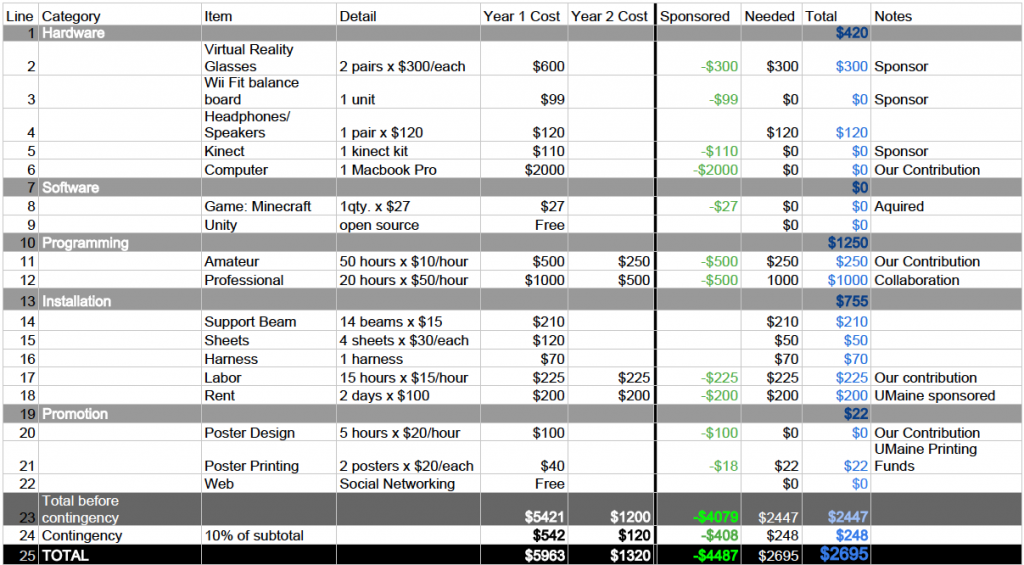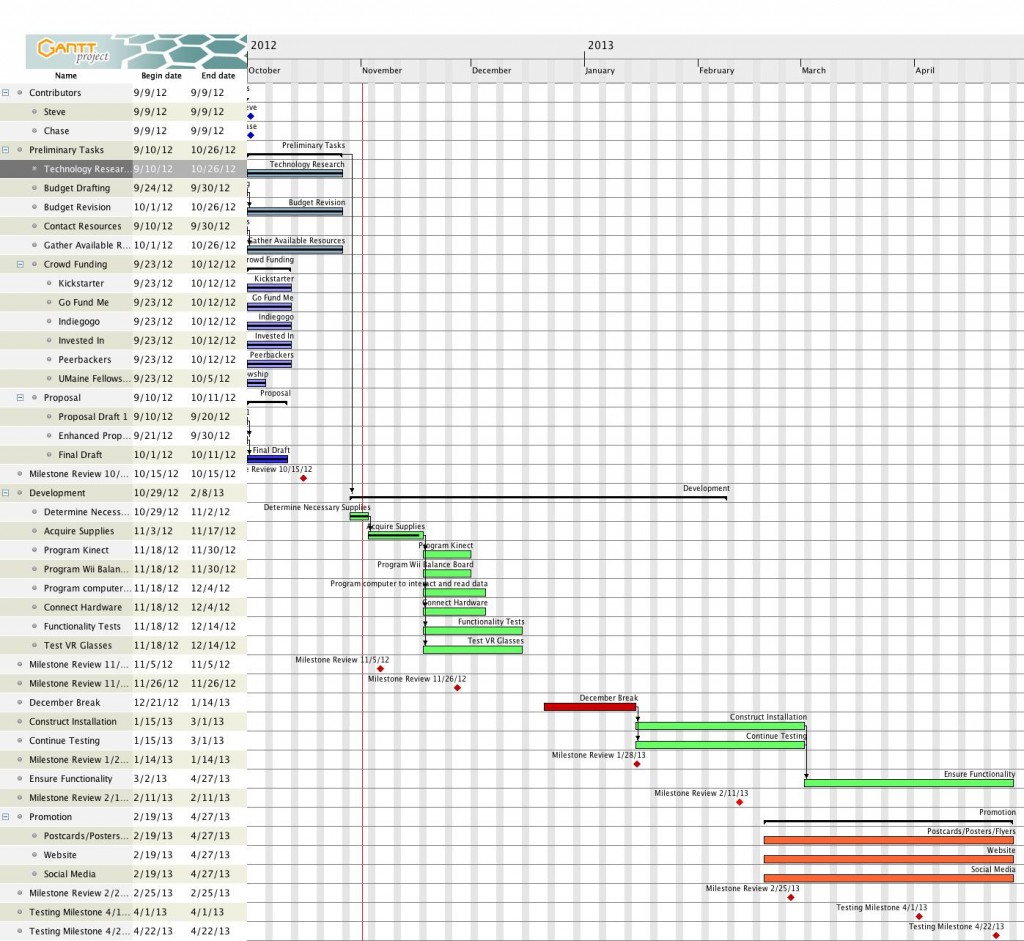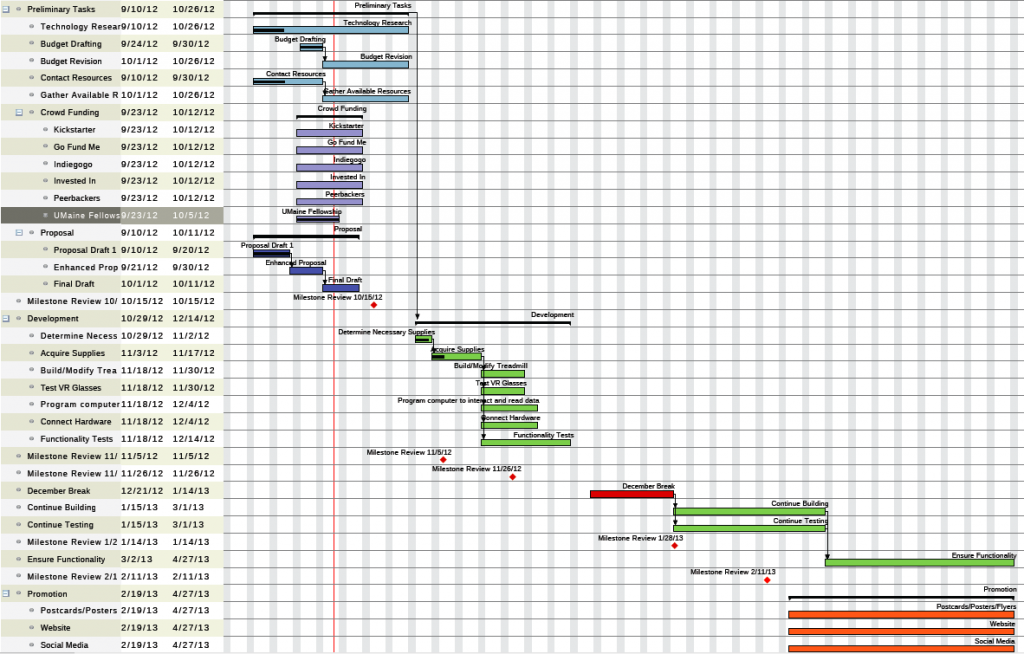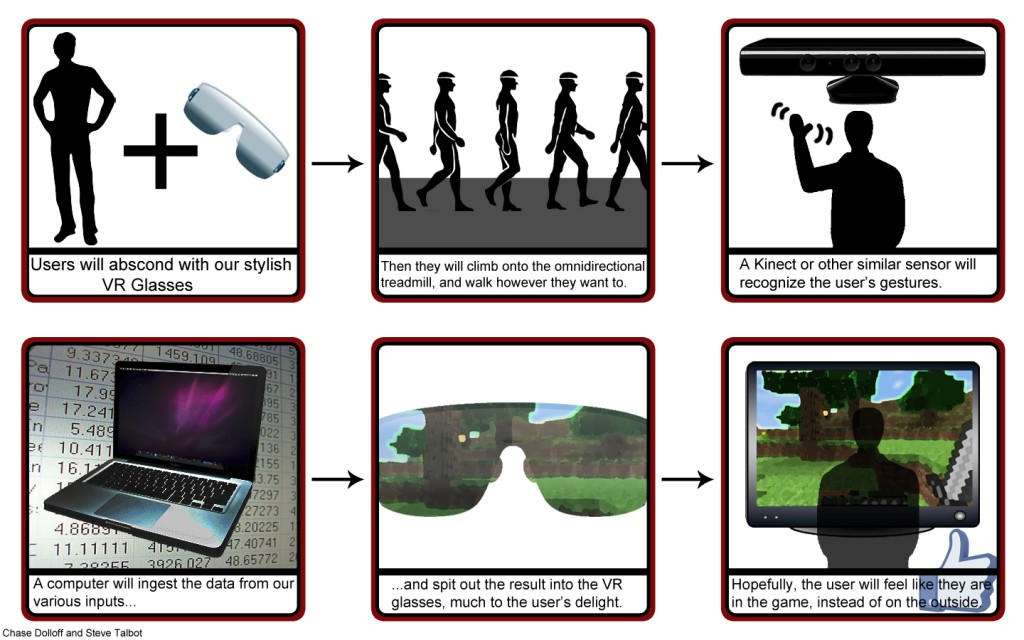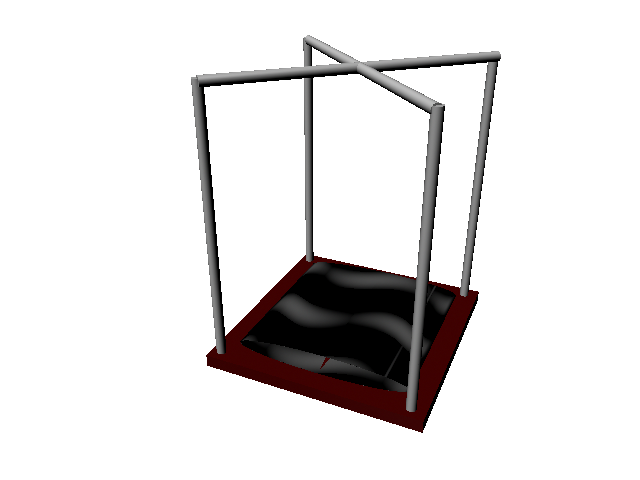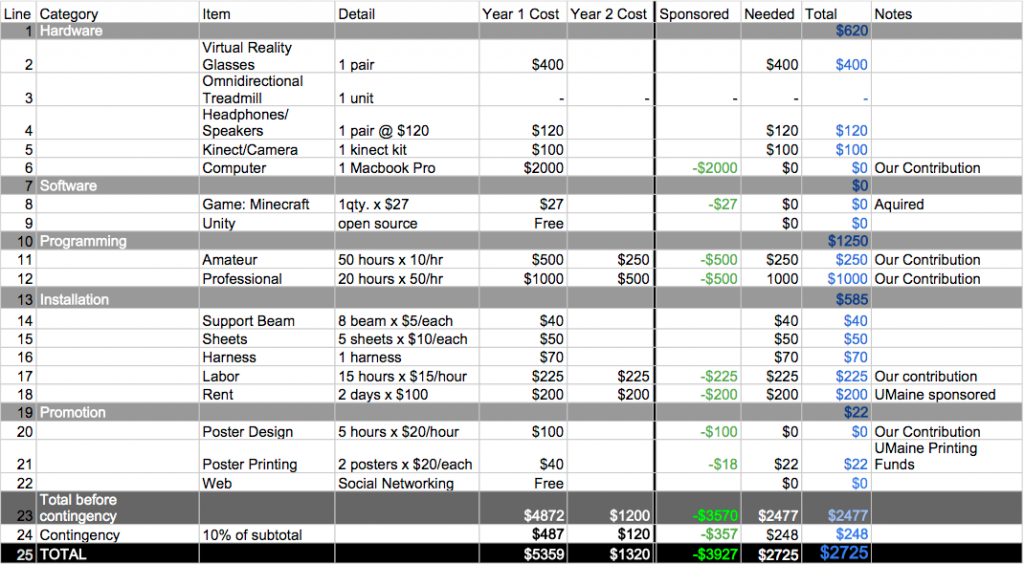Here is a longer post, breaking down various pieces of our project.
First, an introduction storyboard on the user interaction with this exhibit.
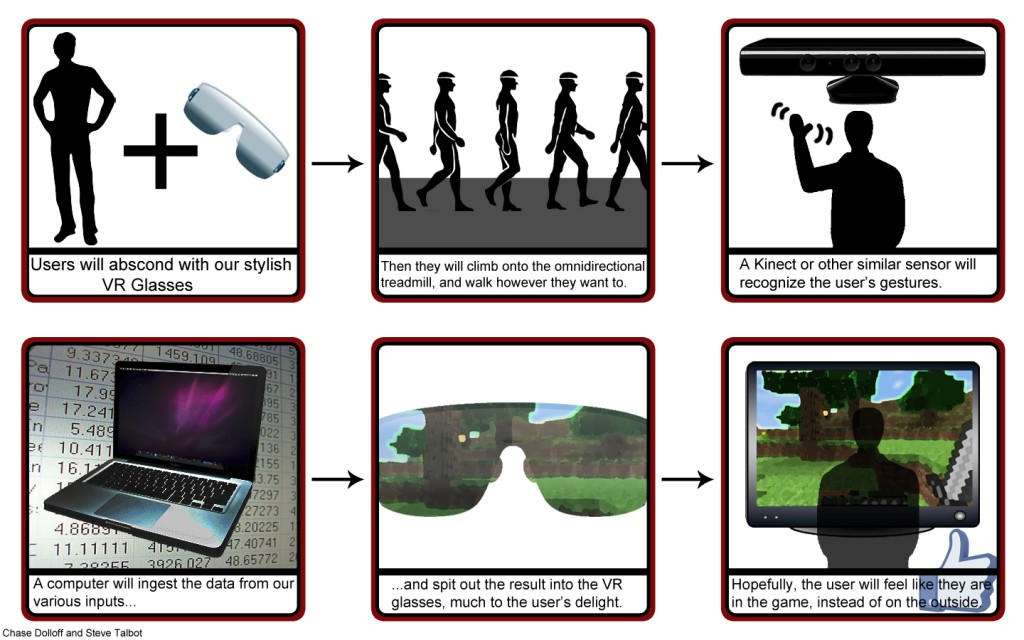
—————————
Here is a basic 3D render of the basic structure of our capstone (mostly like a skeleton). Another render will be in the works showing the pieces more clearly and with more detail. The white posts are to attach a harness that will support the user, as well as a place to drape sheets over the exhibit. These sheets will create walls, separating the user from the “outside world,” limiting any distractions. The black sphere is the omni-directional treadmill.
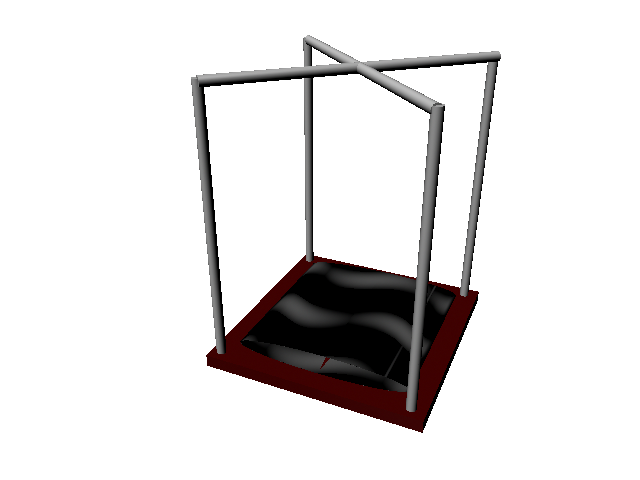
—————————
Promotion Plan (from this article)
1. Get a website.
It has been our plan to create a website specifically to promote our Capstone for at least a year. We know what the benefits of having a website are when it comes to getting the word out so we have explored options for how best to go about this step. One of Chase’s co-workers, over the summer, specializes in web design who agreed to help with a website if necessary. Together, we already have a decent basis of knowledge about creating a website, and with help, we can make a really successful promotional location in the digital realm. It sounds from the article by Jeffrey Yamaguchi like GoDaddy.com is the best bet for acquiring a domain name, so we will most likely do that. We will obviously include certain things to make the site stronger, like access to our blog for constant updates, informational sections, relevant/helpful links, etc.
2. Promote your website.
If we are going to be making a website, this one is a no-brainer. How will anyone come across our site without a little shameless self-promotion? They won’t. So, just as we have been planning all along to create a site, so too have we been planning to promote it in any way that we can. Yamaguchi’s suggestion about submitting a URL to the major search engines seems like an excellent one, but among other things we will personally inform anyone we can, share it on various social media, and perhaps even shout it from the rooftops late at night. Additionally, we will follow Yamaguchi’s other suggestion about including the URL anywhere we can, be it at the end of emails, at the beginning of letters, or just about anywhere else.
3. Postcards rock
In this step, Yamaguchi explains how easy it is to make a postcard or print off a bunch of little pieces of paper with information about your project for people to either read or toss in the nearest recycling bin. This will be a good step for us (and for anyone) to help get the word out there. Obviously, we will pass these out to friends and family and anyone else we know, but we could also distribute them to people we work with or just leave them in various public locations for people to pick up. Of course, we will try to be creative and make the postcard as eye-catching as possible.
4. Put up flyers
Along the same lines as postcards, we are also interested in creating flyers and posting them in various places around town. A college campus has a plethora of places to put up flyers that will get attention from foot-traffic. We will make these flyers eye-catching, just as with the postcards. In this situation, clearly it is best to stand out from the rest. This option is pretty straightforward, and I think we will probably ignore the urging of Yamaguchi to explore alternatives to flyers, like grafitti.
5. Know about and help put out the word about other people’s projects
This idea is very simple: give and you shall receive. Basically, Yamaguchi says in this one that you should be willing to help other people promote their projects so that they will reciprocate. This, of course, is a great idea and we are completely willing to promote others’ projects alongside our own in exchange for a little help in return. Every little bit helps.
These were the five that stood out most to us and seemed to actually be relevant or helpful to our specific project. The others are all good ideas, but don’t seem to fit our goals or improve our chances of getting our project out there in a realistic sense.